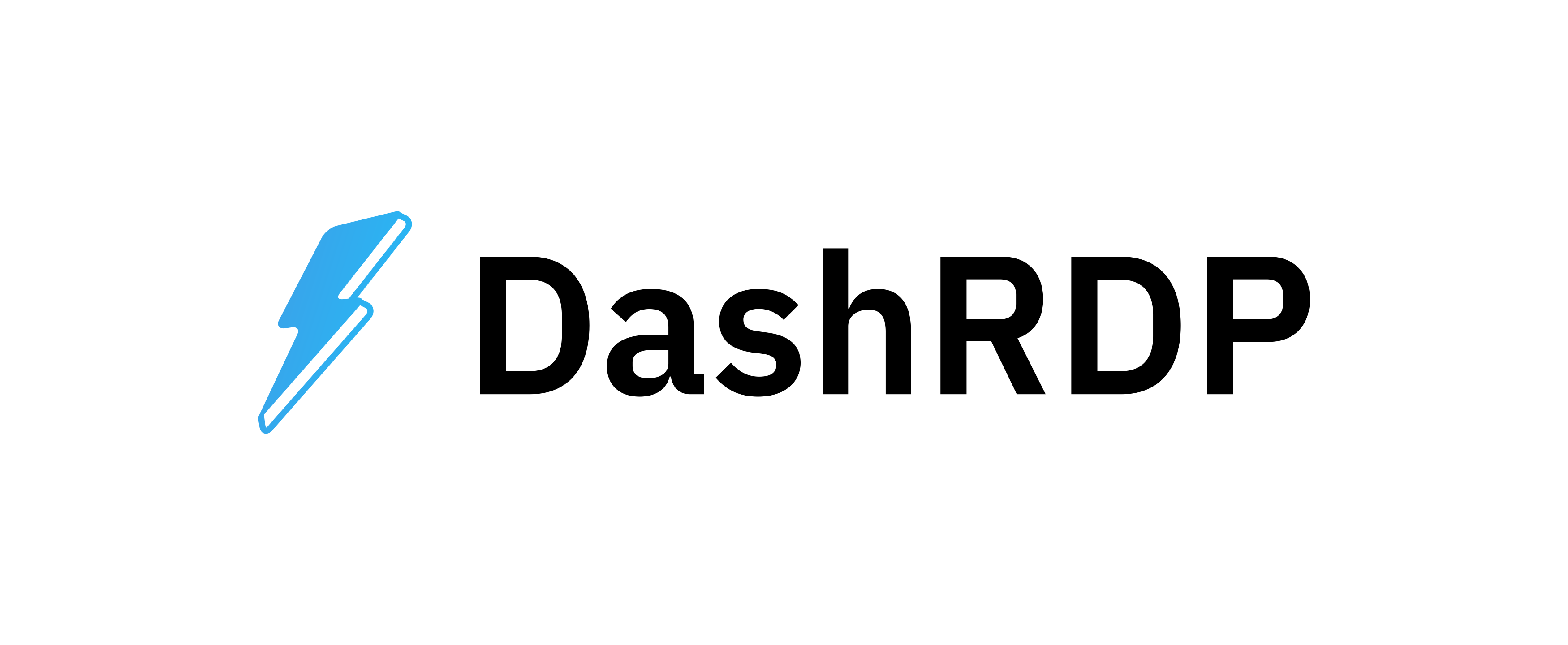This article will guide you through how to pay an unpaid invoice for your service.
- To proceed with paying invoices in your DashRDP account, you would simply need to login to your DashRDP Client Area and click on My Invoices under Billing section as shown in the below image or click the link:My Invoices

- Select the invoice that you want to pay from the unpaid invoices list in the next page:

- Choose your preferred payment option from the list and click on the Pay Now or the Checkout option.

You will be forwarded to the payment platform where you have to enter the details per your payment method and complete the payment. Your invoice will be marked as paid once the system confirms your payment.
Thank You,
Regards, DashRDP Team